The program we are using to edit our footage is Adobe Premier Pro. Intially we captured our footage and then imported it into our "projects tab". To keep our editing progress organized, we sorted our clips into different bins.
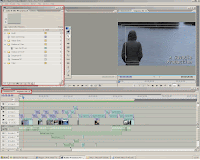 We also made two seperate sequences. One sequence has our initial draft footage, and the other sequence has our new footage.
We also made two seperate sequences. One sequence has our initial draft footage, and the other sequence has our new footage.
To start editing the footage, we dragged a clip into the "input monitor" from the "project tab".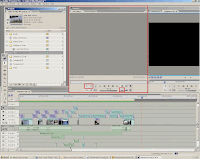 Here we can set the in and out points, to select the desired footage, and then drop it to the time-lime using the insert tool. With doing this, we only have to work with the relevant footage.
Here we can set the in and out points, to select the desired footage, and then drop it to the time-lime using the insert tool. With doing this, we only have to work with the relevant footage.
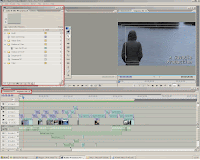 We also made two seperate sequences. One sequence has our initial draft footage, and the other sequence has our new footage.
We also made two seperate sequences. One sequence has our initial draft footage, and the other sequence has our new footage.To start editing the footage, we dragged a clip into the "input monitor" from the "project tab".
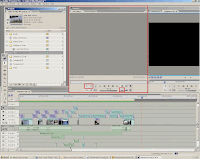 Here we can set the in and out points, to select the desired footage, and then drop it to the time-lime using the insert tool. With doing this, we only have to work with the relevant footage.
Here we can set the in and out points, to select the desired footage, and then drop it to the time-lime using the insert tool. With doing this, we only have to work with the relevant footage.
We can then edit the footage using tools tab and the effects tools in the project tab. Use the zoom-in and out function located in the bottom left to easily select your footage. Then click and drag the effect onto the footage.


No comments:
Post a Comment